In today’s digital age, laptops have become an essential tool for both work and play. But did you know that your laptop can be vulnerable to security threats? It’s crucial to take the necessary steps to protect your device and your personal information. In this guide, we will explore the best way to secure your laptop, ensuring that it remains safe and protected.
Why Is It Important to Secure Your Laptop?
The rise of remote work and the increasing value of laptop data: With the rise of remote work, more and more people are using their laptops for both personal and professional purposes. This means that laptops now contain a wealth of sensitive data, including financial information, personal identification information, and intellectual property. This makes laptops a prime target for cybercriminals.
The growing sophistication of cyberattacks:
Cybercriminals are constantly developing new and more sophisticated ways to attack laptops. This includes attacks such as phishing, ransomware, and malware. It is important to have strong security measures in place to protect your laptop from these threats.
The impact of a laptop breach on individuals and organizations:
A laptop breach can have a devastating impact on individuals and organizations. For individuals, it can lead to identity theft, financial loss, and damage to their reputation. For organizations, it can lead to data breaches, financial losses, and disruption to operations.
Top 7 Best Way to Secure your Laptop:
Having a brand-new computer is an exciting experience, and in some cases, there is almost obsessive attention toward it because it’s so sleek and elegant. As we usually do with accessories that lose their newness with age, this care begins to fade over time as well. Thus, we suggest you follow these steps to secure your laptop, keeping it both externally and internally safe.
Create a Strong Password
One of the simplest yet most effective ways to secure your laptop is by creating a strong password. A strong password is a combination of letters, numbers, and symbols that are unique to you. Avoid using common phrases or personal information that can be easily guessed. Remember to keep your password a secret and change it regularly to stay one step ahead of potential hackers.
Install Antivirus Software

Another important step in securing your laptop is installing antivirus software. Antivirus software acts as a shield, protecting your device from harmful viruses, malware, and other online threats. Make sure to choose a reputable antivirus program and keep it up to date. Regularly scanning your laptop for potential threats will help keep it secure and running smoothly.
Keep Your Operating System Updated
Updating your laptop’s operating system is crucial in maintaining its security. Manufacturers release regular updates that often include security patches to address vulnerabilities that hackers may exploit. Set your laptop to automatically install these updates, or make it a habit to check for updates regularly. By keeping your operating system up to date, you are strengthening your laptop’s defenses against potential threats.
Be Wary of Suspicious Emails and Websites
Teaching kids to be cautious of suspicious emails and websites is vital in securing their laptops. Hackers often use phishing emails and fake websites to trick unsuspecting users into revealing sensitive information. Educate your child about the importance of not clicking on unfamiliar links or downloading attachments from unknown sources. Encourage them to verify the authenticity of websites before entering any personal information.
Secure Your Wi-Fi Connection
Using a secure Wi-Fi connection is crucial in protecting your laptop from potential threats. Ensure that your home Wi-Fi network is password-protected and uses encryption. Teach your child not to connect to public Wi-Fi networks unless necessary, as these networks can be easily compromised. By securing your Wi-Fi connection, you are adding an extra layer of protection to your laptop and personal data.
Enable a Firewall
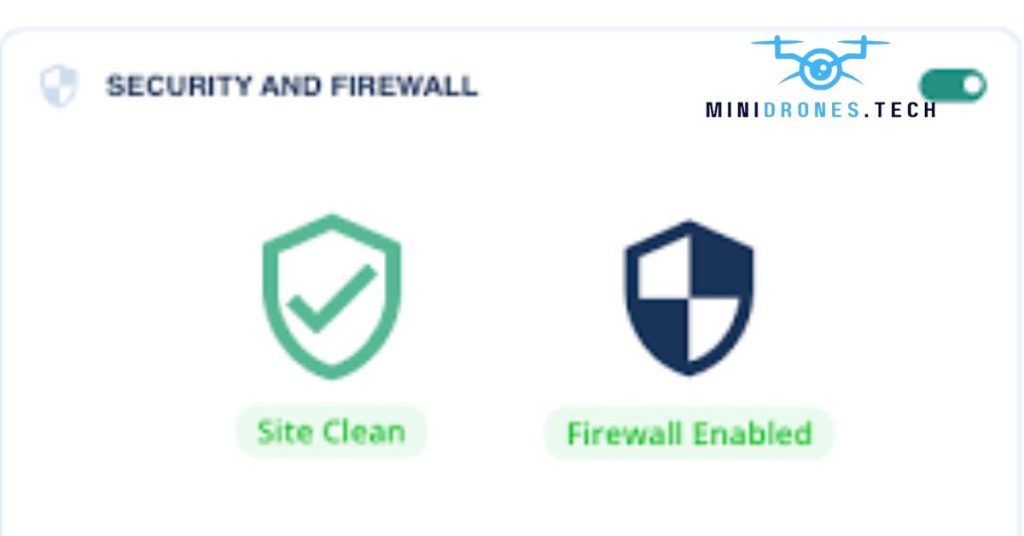
Enabling a firewall is an essential step in securing your laptop. A firewall acts as a barrier between your device and the internet, monitoring incoming and outgoing traffic. It helps prevent unauthorized access to your laptop and blocks potential threats. Make sure to enable your laptop’s built-in firewall or install a reliable third-party firewall software for added protection.
Backup Your Data Regularly
Lastly, backing up your data regularly is crucial in securing your laptop. In the event of a security breach or hardware failure, having a backup ensures that your important files and documents are safe. Encourage your child to save their files on an external hard drive or cloud storage service. By regularly backing up their data, they can easily restore it if anything goes wrong.
Conclusion:
Securing your laptop is of utmost importance in today’s digital world. By following these steps – creating a strong password, installing antivirus software, keeping your operating system updated, being cautious of suspicious emails and websites, securing your Wi-Fi connection, enabling a firewall, and backing up your data regularly – you can ensure that your laptop remains safe and protected. Remember, the best defense against cyber threats is knowledge, so teach your child about the importance of laptop security from an early age. Stay safe and enjoy your digital adventures.
















Your article helped me a lot, is there any more related content? Thanks!